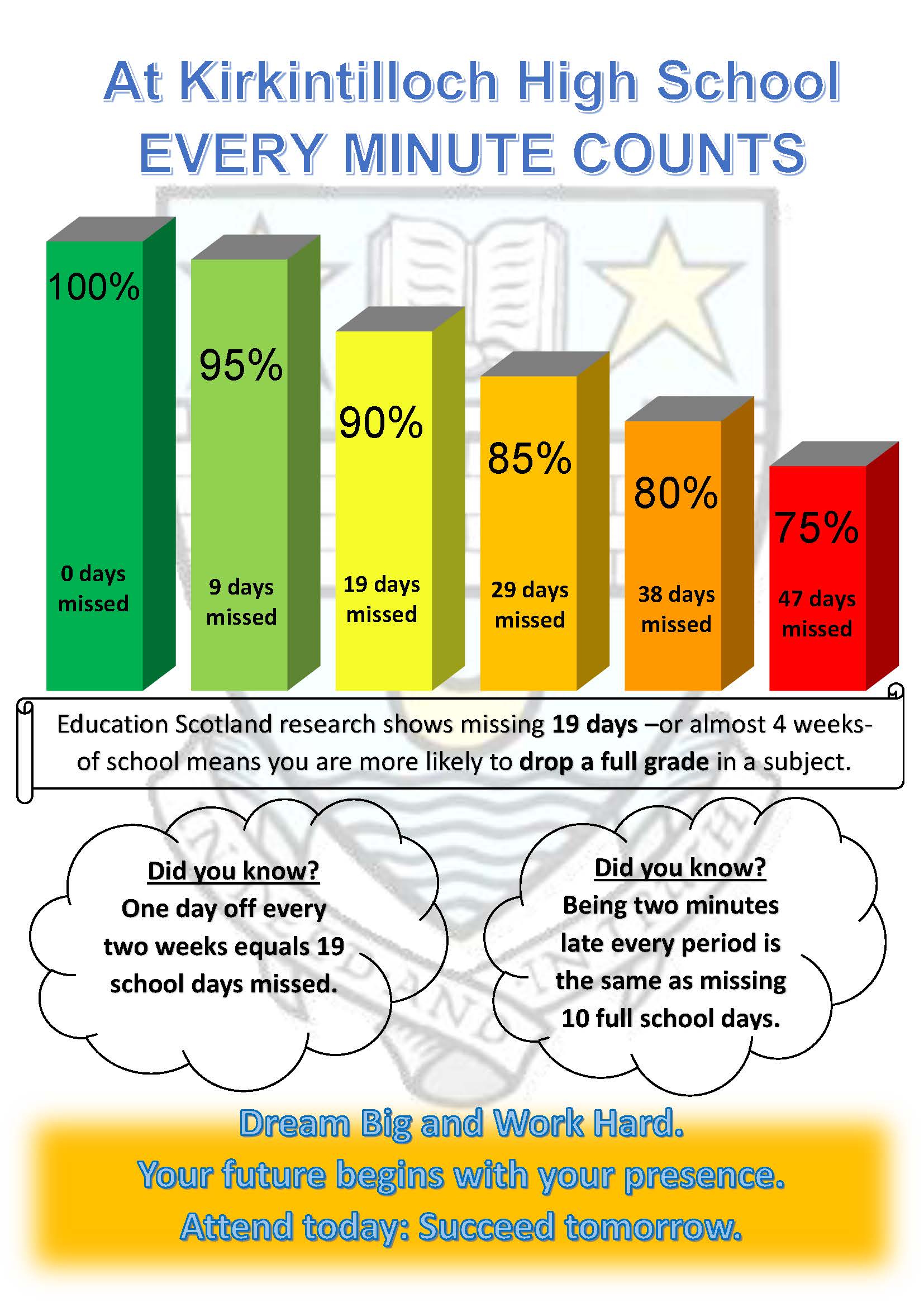The automatic system to inform you that your child is absent.
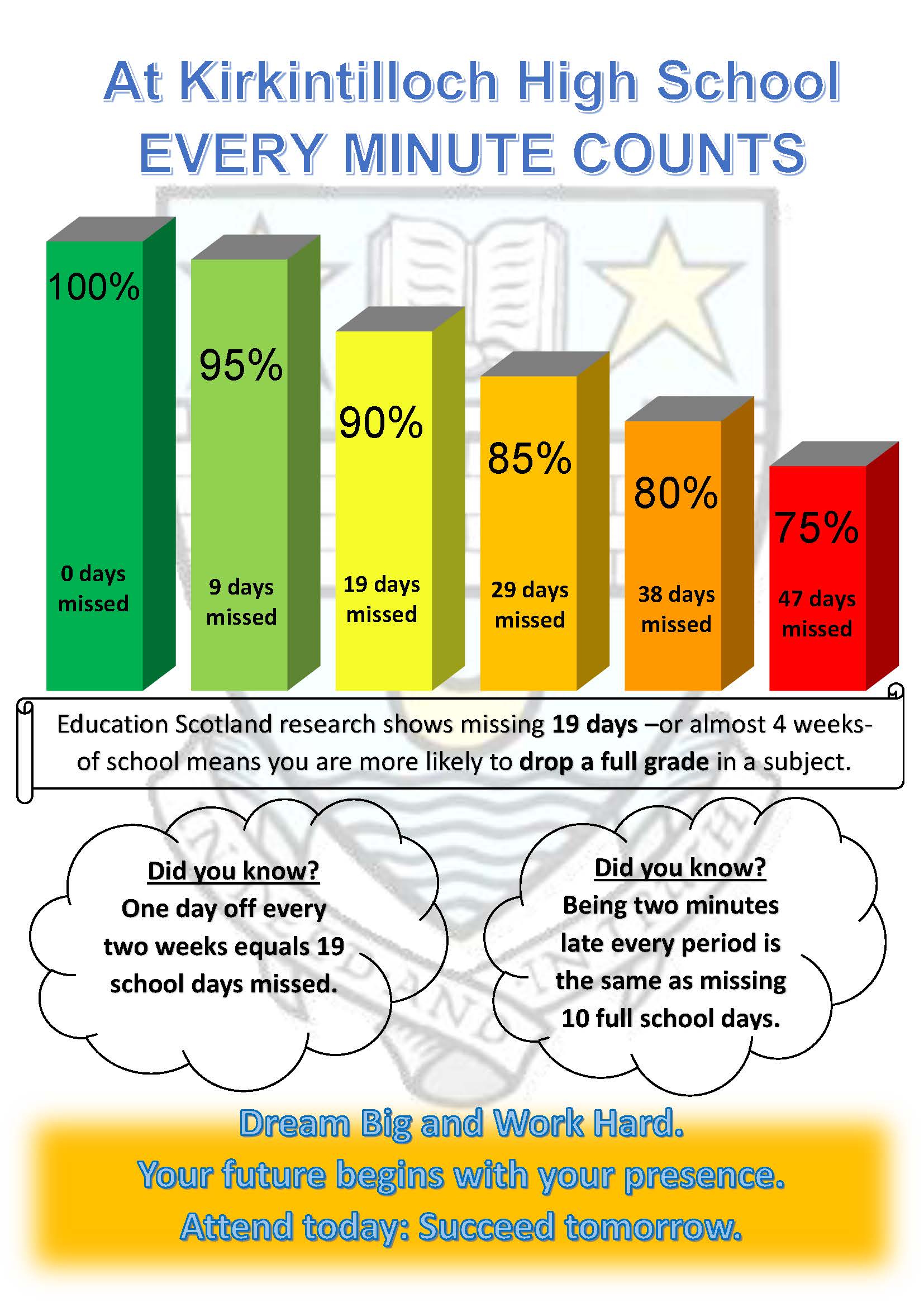
Should your child be absent and you have not informed us, you will receive a phone call. The call works in the follow way:
- It will start by saying:
"Good Morning/Afternoon This is a call from Kirkintilloch High School for the following people [it will say your name/s]”.
- You will then be asked for confirmation that you are that person by pressing [1] on the phone. Should the call reach a work number, this can be transferred to you.
If the call needs to be to disconnected for any reason such as a wrong number, press [2].
- Once you have confirmed the call is for you, it will continue:
"At registration today, your child (it will say the name of child) was marked as absent from school. If you are aware of your child's absence press 1, if you are not aware of this, press 2 to speak to someone at the school" [Please Note: Your name and the name of your child is taken directly from text and converted into speech, this may sound slightly robotic, so please listen carefully].
- If you press [1] you will be asked to give a reason for your child’s absence and the likely date of their return. If you do not leave a message you will be called again.
- Speak into the phone as you would if were going to leave a message on an answer phone, then press 'zero' [0] to end the message. That's it finished. The school can access this message and report it on the system.
- If you forget to press zero and put the phone down, the line will stay open for about a minute before ending the call. This means if you put the phone down and then pick it up to make another call straight away, you will not get a dial tone for a few moments. So it is very important you press zero after you have left your message.
- If you are unaware that your child is not in school and press [2] you will be connected directly to the school, if the number is busy it will ask you to call later and give out the schools number. Alternatively you can leave a message for your school to retrieve and listen too.
Should our school spot that your child has been marked as present at morning registration but has since gone absent, you will receive a different message:
- "At registration today, your child (name of child) was marked present but has since gone absent from school, if you are aware of your child's absence press 1, if you are not aware of this, press 2 to speak to someone at the school"
- It will then offer you the same options as above, as you press [1] or [2].
Mobile users
Mobile phone owners please note:
If you receive a call to your mobile and do not answer, you will have a message left on your answering machine. Once you have listened to this message (don't press 1 or 2 as it is just a message on your phone) please delete it and call the school. If you do not delete the message, your own mobile phone answering service may keep calling you to tell you that you have a message.